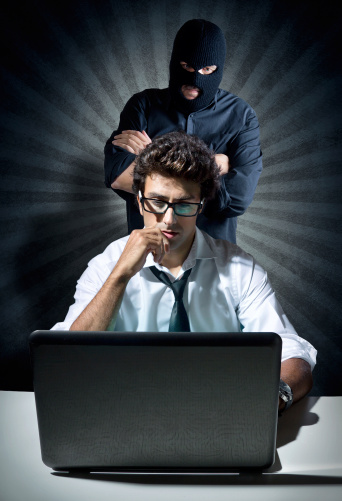 Malware, a term used to describe malicious software, is designed to damage or disable computers. Malware includes viruses, spyware, adware, and various other types of harmful software. But what type of impact does malware have on your computer? Malware impacts your computer in the following ways:
Malware, a term used to describe malicious software, is designed to damage or disable computers. Malware includes viruses, spyware, adware, and various other types of harmful software. But what type of impact does malware have on your computer? Malware impacts your computer in the following ways:
- Disrupts operations.
- Steals sensitive information.
- Allows unauthorized access to system resources.
- Slows computer or web browser speeds.
- Creates problems connecting to networks.
- Results in frequent freezing or crashing.
While most types of malware often go unnoticed in your systems, it’s imperative to take the precautions necessary to detect and prevent malware infections. If you don’t have proper anti-virus software and firewalls installed, malware can infiltrate your system and stay hidden until extensive damage is done.
Safeguard Your Systems to Prevent Slow Performance!
Malware will significantly impact your computer’s performance, which has an indirect impact on your staff members’ ability to maintain productivity and efficiency during day-to-day operations. So how does malware impact your computer’s performance? Here’s a few ways:
- Installing additional software.
- Creating unwanted popup ads.
- Redirecting web browser searches.
- Slowing connection speeds.
- Switching computer settings.
- Changing the homepage.
- Disrupting network connection.
In today’s technology driven world, cybercriminals will always create and distribute harmful malware; however, there are ways to protect your systems. Here’s a few tips to help you safeguard your systems against various types of malware:
1. Install Anti-Virus & Firewall Software: Anti-virus and firewall software will increase the security of your computers. Always look for anti-virus software that protects against viruses, Trojans, worms, adware, and spyware. Also, you must run the anti-virus software on a regular basis and configure the firewall properly to prevent malware infections.
2. Keep Software & Operating Systems Up-to-Date: Make sure your software and operating systems are always up-to-date with the latest vulnerability patches. These patches are designed to fix flaws that could otherwise be exploited by cybercriminals.
3. Use Caution When Downloading/Opening Files: Cybercriminals often create malicious files, programs, and attachments that appear to be from a familiar source. Always verify the source and use caution when downloading or opening files, programs, and attachments.
4. Avoid Clicking On Pop-Ups: While some pop-ups can be enticing, always avoid clicking them. If you click a pop-up, malware will be installed onto your system to hijack your browser and steal personal information
To learn more about malware prevention, give us a call at (954) 717-1990 or send us an email at sales@laninfotech.com. LAN Infotech can help you protect your computers against all types of malware.

LAN Infotech is a Microsoft Cloud Services Provider, IT Managed Support company and a leader in helping law firms, nonprofits and medical organizations deploy cloud solutions, manage computer networks, keep data protected and top technology management company. Businesses like yours need technology support to run highly-effective organizations.


